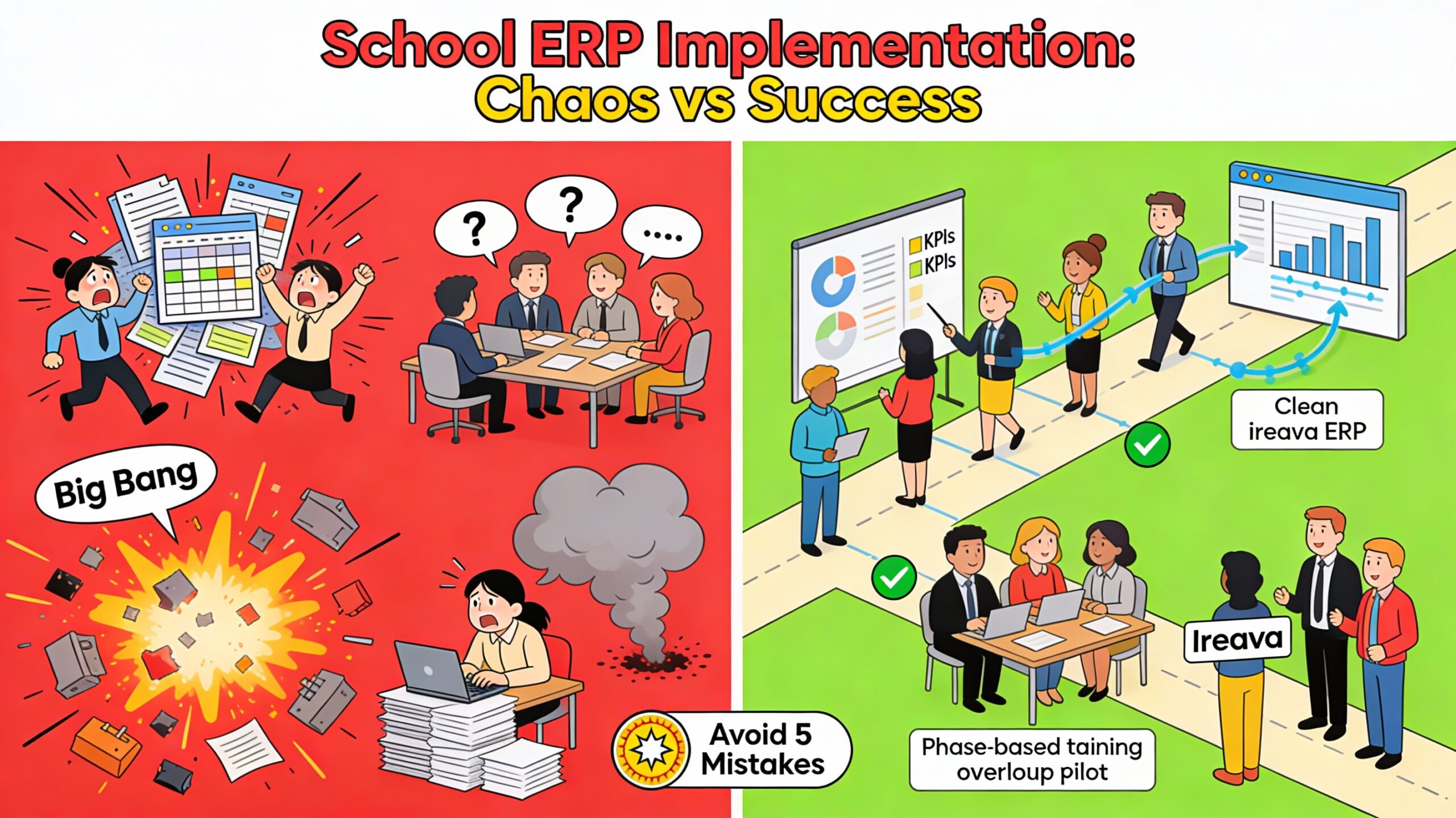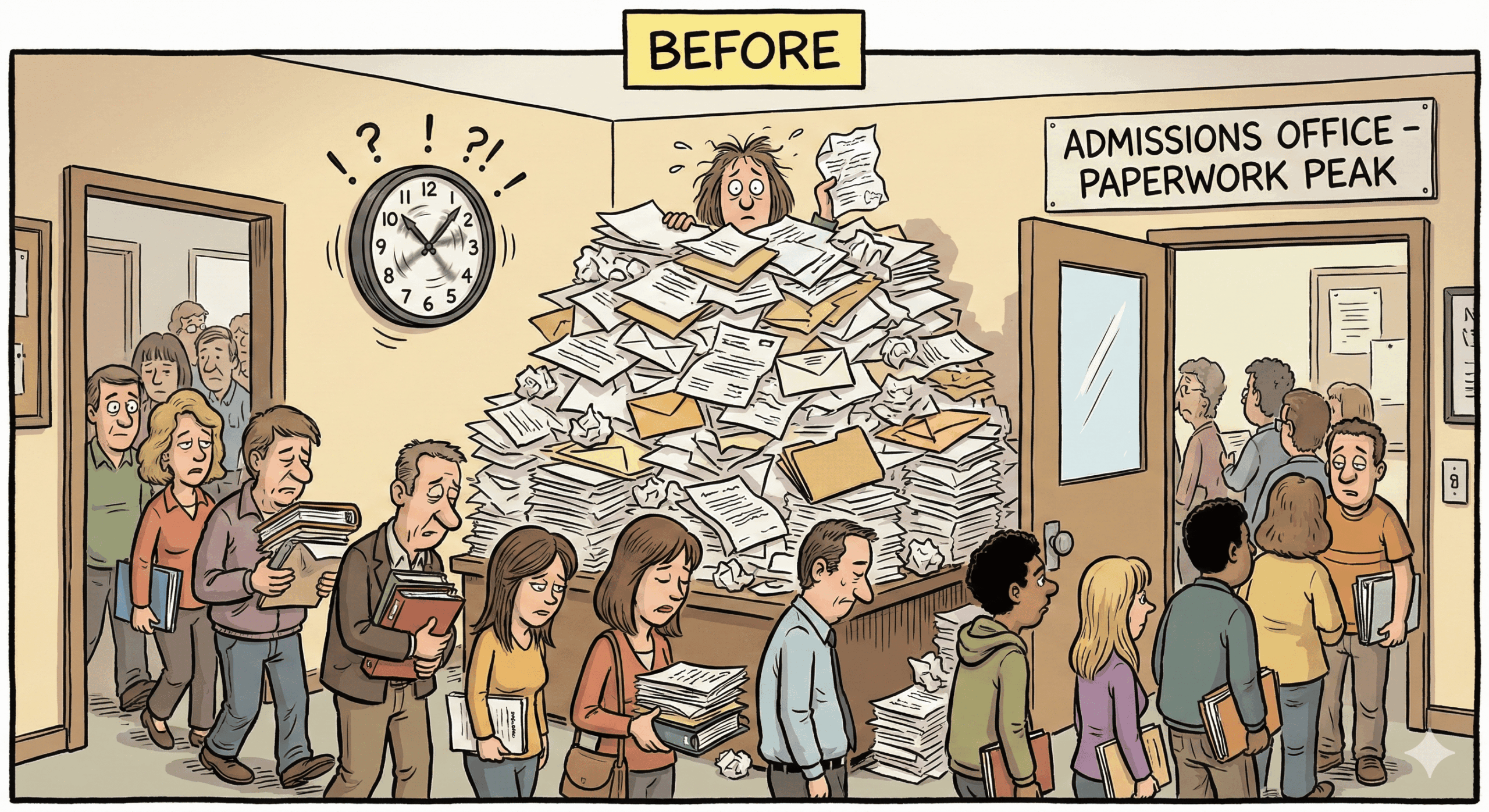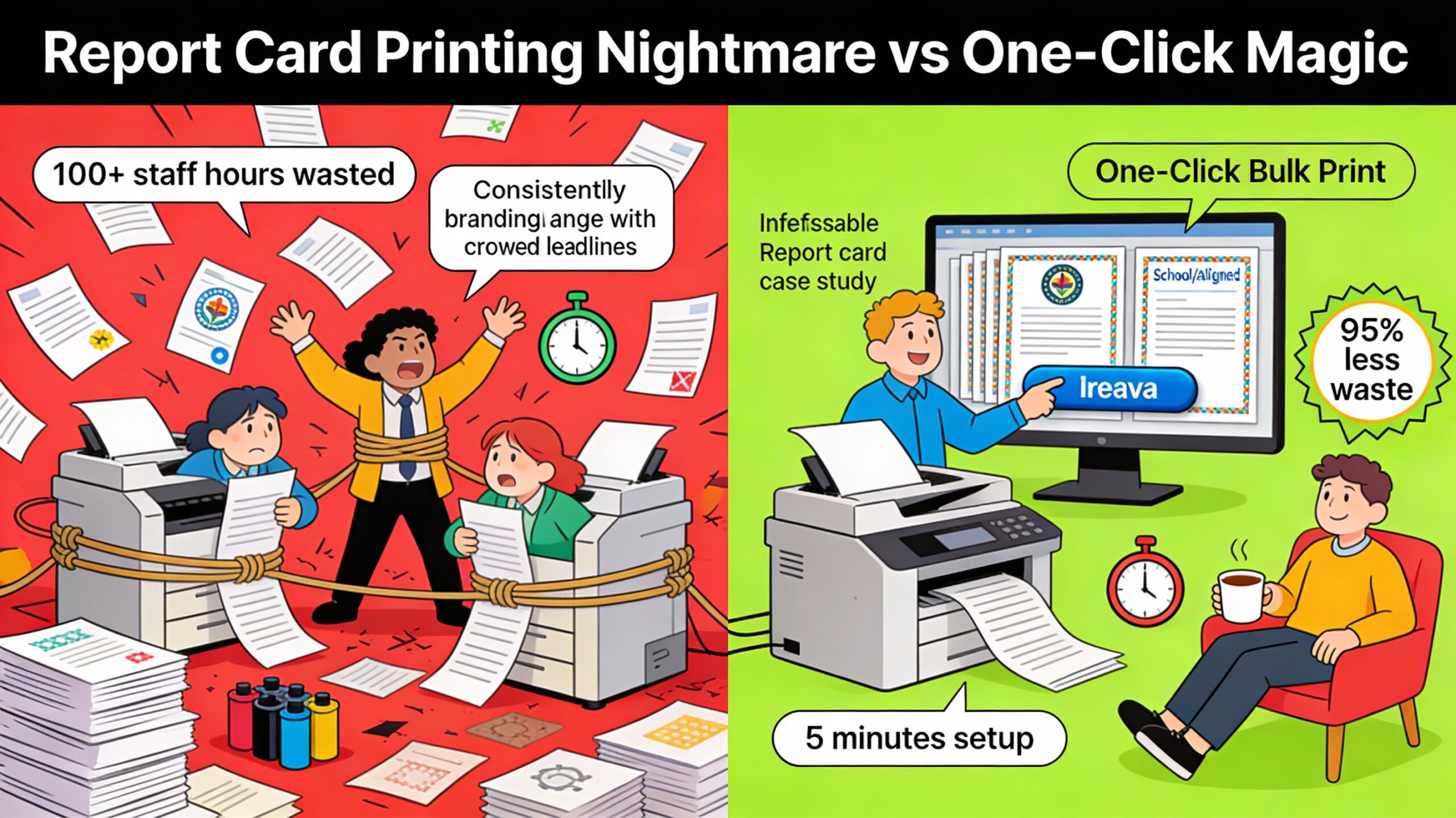You’ve done the research, seen the demos, and chosen a powerful School ERP to modernize your institution. This is an exciting step towards greater efficiency and better communication. However, the success of your new system hinges entirely on one critical phase: implementation.
A poorly managed School ERP implementation can lead to chaos, frustrated staff, data loss, and a failure to achieve the results you invested in. The good news is that these disasters are entirely preventable.
As experts in helping Indian schools transition to digital excellence, we’ve identified the five most common implementation mistakes that institutions make. By understanding these pitfalls, you can create a clear roadmap for a seamless and successful launch.
1. Vague Goals and a Lack of Planning
The single biggest mistake is diving in without a clear plan. Simply “going digital” is not a goal. You must define what success looks like for your specific institution.
What goes wrong:
- Departments have conflicting expectations.
- Key features are overlooked during setup.
- There are no metrics to measure the ERP’s success post-launch.
How to avoid it:
- Form a Committee: Create a small team of key stakeholders (e.g., an administrator, an accounts head, a tech-savvy teacher).
- Define KPIs: Clearly list your top 3-5 goals. Is it to reduce admission processing time by 50%? Automate fee reminders? Or improve parent communication?
- Map Your Processes: Document your current workflows before implementation so you know exactly what you need the ERP to do.
2. Underestimating Data Migration
Your school runs on data: student records, fee histories, staff information, and more. Moving this information from old spreadsheets or legacy software into a new ERP is the most technical and delicate part of the process.
What goes wrong:
- Data is incomplete, duplicated, or incorrectly formatted, leading to massive errors.
- The process takes far longer than expected, delaying your launch.
- Critical historical data is lost forever.
How to avoid it:
- Clean Your Data First: Before migration, dedicate time to cleaning your existing data. Remove duplicates, fix spelling errors, and ensure all records are complete.
- Work with an Expert Partner: A good ERP provider like Ireava will have a dedicated team to guide you through data migration, ensuring a secure and accurate transfer.
3. Inadequate Training for Staff
A powerful ERP is useless if your staff doesn’t know how to use it. Providing a single, one-hour training session and expecting everyone to become an expert is a recipe for failure.
What goes wrong:
- Teachers and administrative staff resist using the new system and revert to old methods.
- Users only learn the bare minimum, failing to leverage the ERP’s most powerful features.
- Frustration leads to a negative perception of the new software.
How to avoid it:
- Role-Based Training: Train staff only on the modules relevant to their roles. A teacher needs different training than an accountant.
- Ongoing Support: Ensure your ERP partner provides ongoing support, tutorials, and a helpdesk for questions that arise after the initial training.
- Appoint Super Users: Identify a “go-to” person in each department who can help their colleagues with common questions.
4. Choosing the Wrong ERP Partner
Sometimes, the problem isn’t the software itself, but the company behind it. A vendor who disappears after the sale leaves you stranded during the most critical phase.
What goes wrong:
- The vendor doesn’t understand the unique needs of Indian schools.
- There is no dedicated support for implementation and troubleshooting.
- The software cannot be customized to fit your school’s specific workflows.
How to avoid it:
- Prioritize Support: Ask potential vendors about their implementation process and post-sale support.
- Check for Experience: Choose a partner with a proven track record of successful School ERP implementation in institutions similar to yours.
- Ask for References: A confident partner will be happy to connect you with their existing clients.
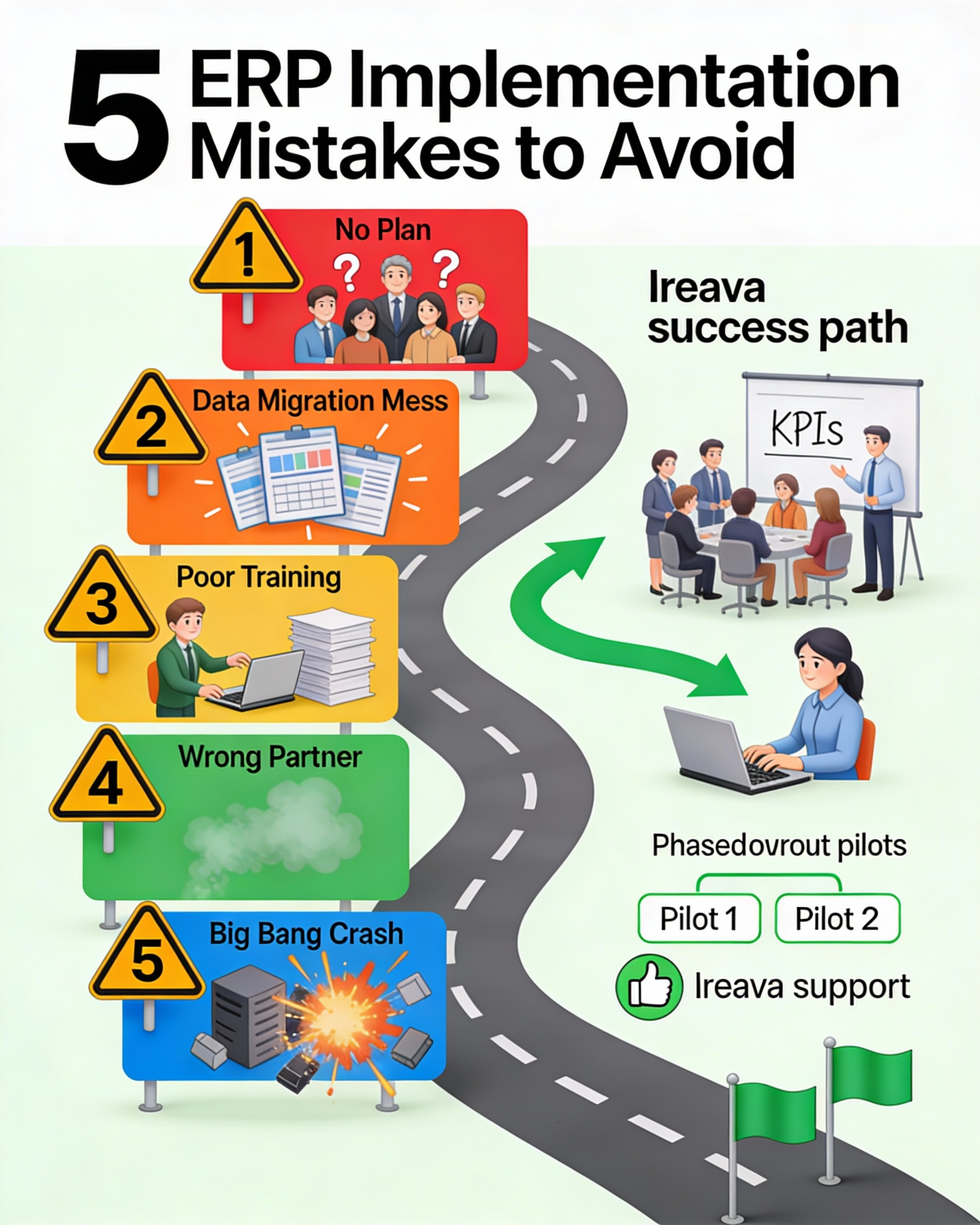
5. A “Big Bang” Launch Instead of a Phased Rollout
Trying to launch every single module for every single user on the same day is extremely risky. A small glitch in one area can create a domino effect of problems across the entire school.
What goes wrong:
- Your IT team is overwhelmed with requests from all departments at once.
- A single point of failure can bring all school operations to a halt.
- It’s impossible to identify the source of problems when everything changes at once.
How to avoid it:
- Start with Core Modules: Begin by implementing essential modules like Student Admission and Fee Management.
- Run a Pilot Program: Roll out the new system to a single department or grade level first. This allows you to identify and fix issues on a smaller scale.
- Build Momentum: Once the core modules are running smoothly, gradually introduce others like Transport, Library, and HR management.
Your Partner for a Seamless Transition
A successful School ERP implementation doesn’t happen by accident; it’s the result of careful planning and a partnership with an experienced provider. At Ireava, our relationship with you begins, not ends, with your purchase. We provide a dedicated implementation team, comprehensive training, and a proven process to ensure your transition is smooth, secure, and successful.